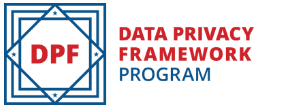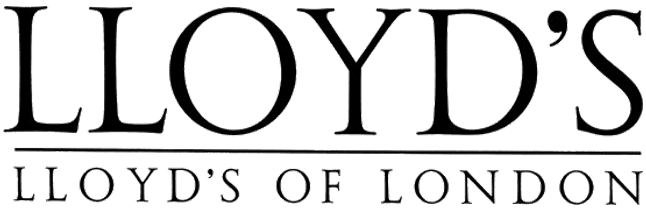Connectors
What are Connectors?
“Connector” is a terminology with specific Excelym functional definition. The word refers to a pair of systems in an integration process. These systems always come in pairs from one API end to the other (e.g. NetSuite to/from SalesForce). Customers only have to purchase a number of Connector(s) depending on the number of systems to connect.
The advantage of a “Connector” framework is that it gives more flexibility on how many systems to integrate and its associated costs. Because unlike other integration platform providers, Excelym.IO does not set an integration plan with a predefined allowable number of systems to integrate.
The platform gives users the liberty to decide how many “Connectors” they only want to include in their product subscription. Or simply put, Excelym.IO only scales up as the needs of the customers grows.
Having a rigid integration plan typically limits integrations to a predefined set of endpoints allowed for usage. Customers may not be able to fully maximize their subscription plan as they only have few systems to integrate or be forced to upgrade to a higher integration plan if they run out of allowed endpoints. Excelym.IO also does not set usage limits nor charge per usage threshold unlike other products.
Connectors and Endpoints
A Connector is similar to an endpoint but used more specifically to refer to systems to be integrated. These systems always come in pairs from one API end to the other (e.g. NetSuite to/from SalesForce).

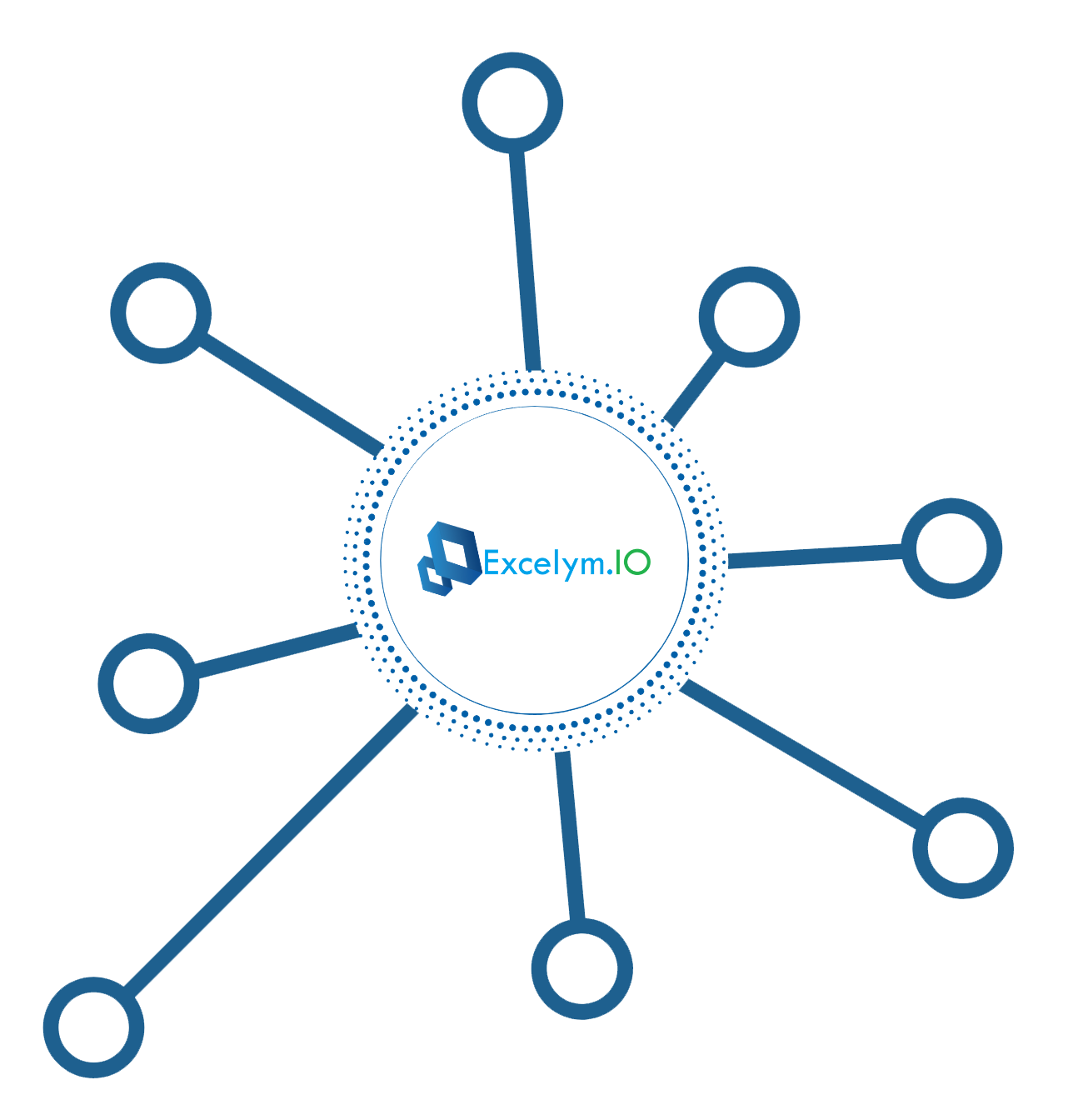
Design Advantage
The platform is specially built and designed for financial systems. Picture it in a hub-and-spoke distribution model where Excelym.IO is the center or hub. But this specialization doesn’t mean that its functions are rigid and fixed as Excelym.IO knows that customers don’t need everything right away. The platform infrastructure appreciates the changing project requirements and is capably ready to adopt to it. This is a design attribute which allows for a lightweight implementation giving customers a guaranteed project timeline adherence.
Data Objects
It has been covered that Excelym.IO uses Connectors in integrating NetSuite with other systems. A single connector refers to a pair of systems to be integrated. But included in each Connector are Data Objects or the items to be integrated from one system to another following the project requirements. The Data Objects are classified from the nature of its masterlist, whether they are:
- Master Data Objects
(e.g. SF Accounts & NS Customers, SF Products & NS Items) - Transactional Data Objects,
(e.g. SF Opportunities & NS Sales Orders)
Excelym.IO in action
The diagram on the right shows how a Connector works in a typical NetSuite integration with other systems like Saleforce, Shopify and other major business softwares.
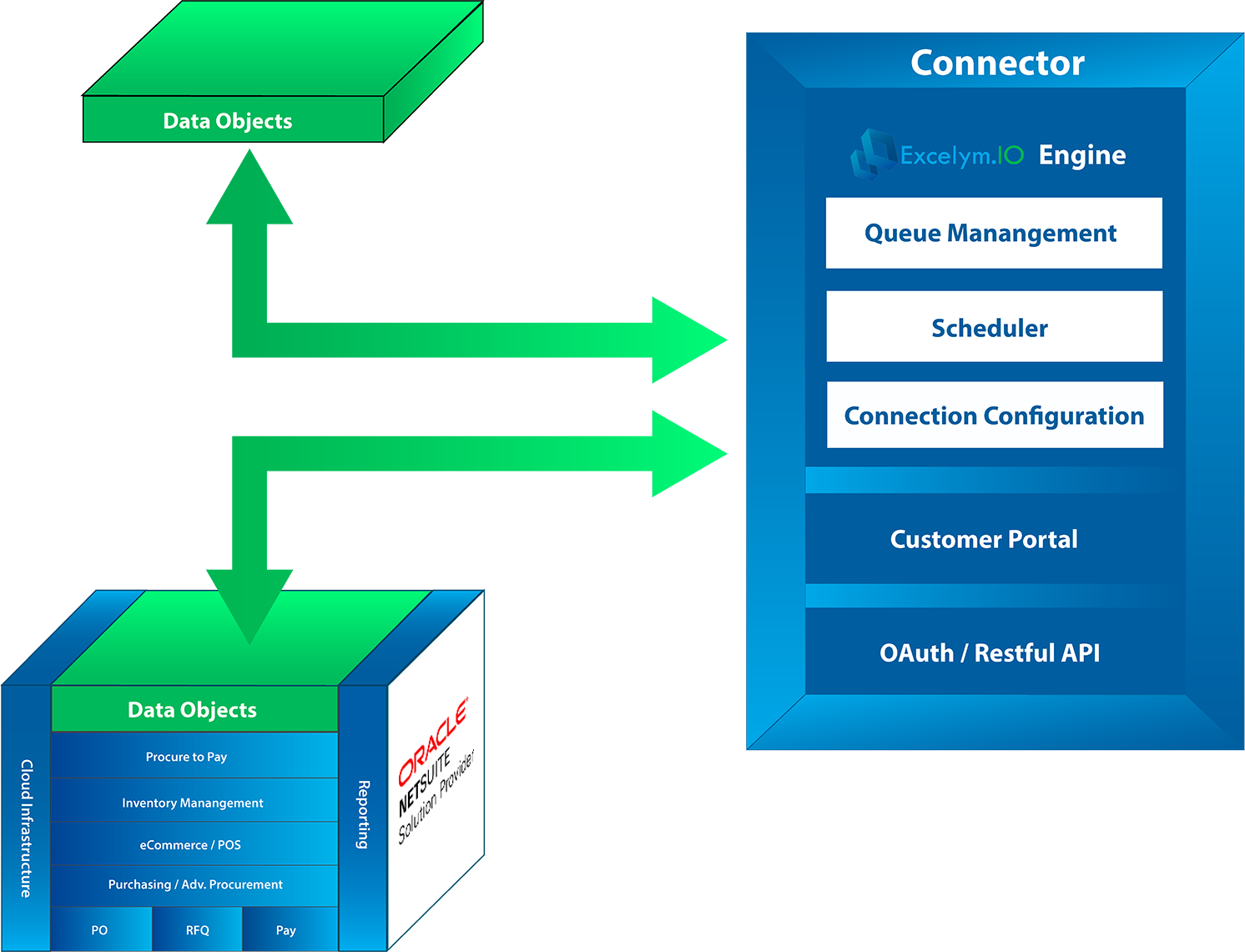
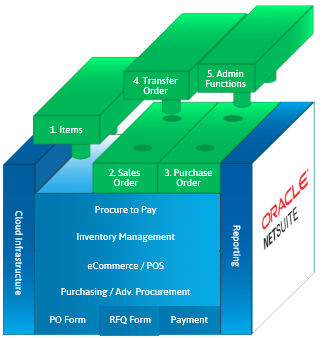
The data objects (in green figures), as shown above, are bolted into NetSuite. In this example, the “Connector” uses one (1) standard data object and three (3) transactional data objects. Each data object also has its feature functions enabled upon integration.
The diagram on the left shows an example of a common NetSuite integration.
Standard Data Objects

1. Items
Create, Edit, Inactivate
Transactional Data Objects

2. Sales Order
Create, Edit and Close

3. Purchase Order
Create, Edit and Close

4. Transfer Order
Create, Edit and Close